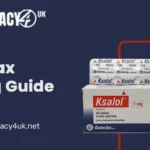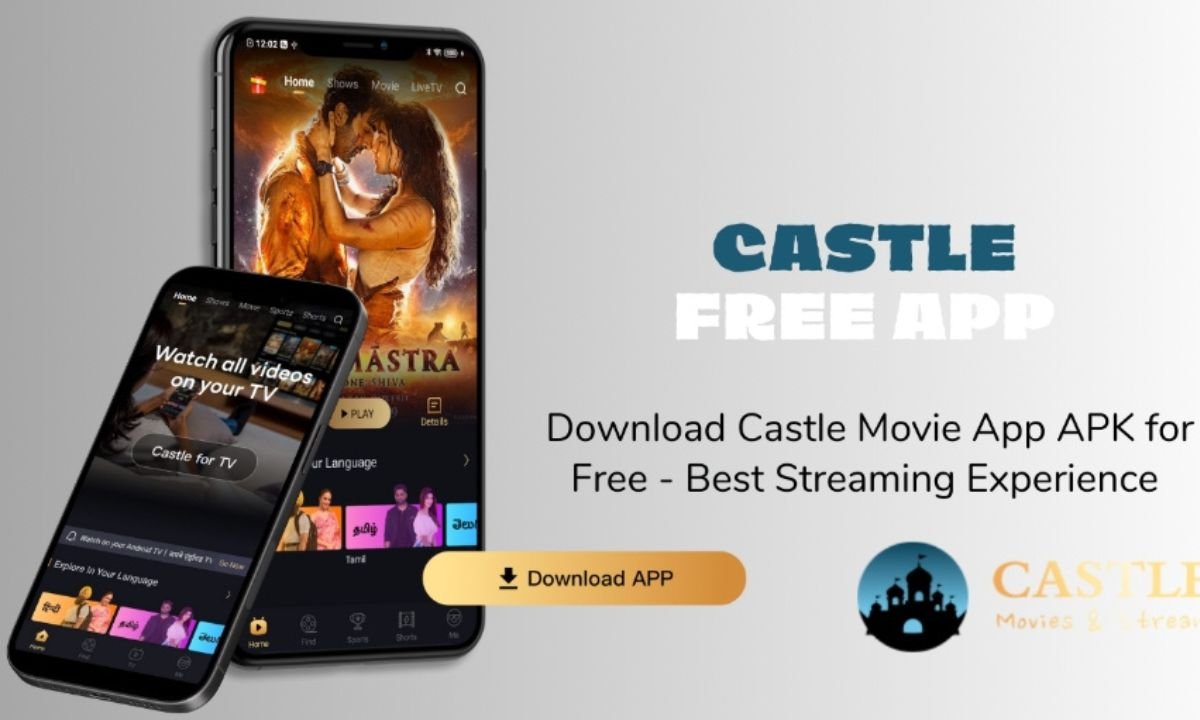Introduction
In an era where technology permeates every aspect of our lives, understanding how humans interact with computers is more crucial than ever. Whether you’re a photographer editing your latest shots, a traveler planning your next adventure, or a tech enthusiast keen on the latest gadgets, Human-Computer Interaction (HCI) plays a pivotal role. This guide aims to demystify HCI, offering practical insights and actionable advice to help you harness its power effectively.
What is HCI?
Definition of HCI
Human-Computer Interaction (HCI) is the multidisciplinary field that focuses on the design and use of computer technology, emphasizing the interfaces between people (users) and computers. Researchers in HCI observe how humans interact with computers and design technologies that allow humans to interact with computers in novel ways.
Brief Historical Overview
The roots of HCI can be traced back to the early 1980s when the personal computer revolution began. Initially, it was concerned primarily with how users interacted with graphical user interfaces (GUIs). Over time, the field has evolved to encompass a broader range of technologies and interactions, including voice user interfaces (VUIs), natural user interfaces (NUIs), and more.
Importance of HCI in Modern Society
HCI is crucial for creating intuitive, user-friendly technologies. Effective HCI design can lead to products that are more accessible, efficient, and enjoyable to use, thereby improving the overall user experience and ensuring that technology serves its intended purpose.
Scope of HCI
Interdisciplinary Nature
HCI draws from a variety of disciplines, including computer science, cognitive psychology, design, and ergonomics. This interdisciplinary approach allows for a more comprehensive understanding of how users interact with technology and how these interactions can be optimized.
Core Concepts of HCI
User-Centered Design Principles
User-centered design (UCD) places the user at the forefront of the design process. This approach ensures that the final product is tailored to meet the specific needs and preferences of its users.
Usability and User Experience (UX)
Usability refers to how easily users can achieve their goals using a particular interface. A positive user experience (UX) goes beyond usability, encompassing the overall feel of the interaction and how satisfying it is for the user.
Human Factors and Ergonomics
Human factors and ergonomics focus on designing systems that accommodate human abilities and limitations. This involves creating interfaces that are not only effective but also comfortable and safe to use.
Cognitive Psychology and HCI
Understanding how users think, learn, and remember is essential for designing effective interfaces. Cognitive psychology provides insights into these mental processes, helping designers create more intuitive and user-friendly technologies.
Social and Organizational Aspects of HCI
HCI also considers the broader social and organizational context in which technology is used. This includes understanding the impact of new technologies on workplace dynamics and social interactions.
HCI Design Process
Needs Analysis and User Research
The first step in the HCI design process is to understand the needs and preferences of the target users. This involves conducting user research to gather insights into how users interact with existing technologies and what improvements can be made.
Information Architecture and Interaction Design
Once the user needs are understood, the next step is to create a logical structure for the information and design how users will interact with it. Effective information architecture and interaction design ensure that users can easily find what they’re looking for and perform desired actions efficiently.
Prototyping and Usability Testing
Prototyping involves creating a preliminary version of the interface to test its functionality and usability. Usability testing with real users provides valuable feedback, allowing designers to identify issues and make necessary improvements.
Iterative Design and Evaluation
The design process is often iterative, involving multiple rounds of prototyping, testing, and refinement. This ensures that the final product is as user-friendly and effective as possible.
Implementation and Deployment
Once the design is finalized, it is implemented and deployed. This phase involves coding the interface, integrating it with other systems, and conducting final tests to ensure it works as intended.
HCI Theories and Models
Mental Models and Cognitive Walkthroughs
Mental models refer to the way users perceive and understand how a system works. Cognitive walkthroughs involve simulating a user’s thought process to identify potential usability issues.
Information Processing Theory
This theory explains how humans process information, from perception to decision-making. Understanding these processes can help designers create interfaces that align with how users naturally think and behave.
Distributed Cognition
Distributed cognition extends the concept of cognition beyond the individual, considering how information is shared and processed across multiple people and artifacts within a system.
Activity Theory
Activity theory focuses on the broader context of human activities, emphasizing the role of tools and social interactions in shaping how tasks are performed.
Affordances and Signifiers
Affordances refer to the perceived and actual properties of an object that determine how it can be used. Signifiers are cues that indicate where and how actions should be performed. Understanding these concepts is crucial for designing intuitive interfaces.
HCI Technologies and Applications
User Interfaces (GUIs, VUI, NUI)
Graphical user interfaces (GUIs), voice user interfaces (VUIs), and natural user interfaces (NUIs) are all forms of user interfaces that facilitate interaction between users and computers. Each type offers unique advantages and challenges, making it important to choose the right one based on the specific needs of the application.
Input and Output Devices
Effective HCI design also involves selecting appropriate input and output devices. This includes everything from keyboards and mice to touchscreens and voice recognition systems.
Virtual and Augmented Reality
Virtual and augmented reality (VR/AR) technologies offer immersive experiences that can enhance learning, entertainment, and productivity. Effective HCI design is essential for creating VR/AR applications that are engaging and user-friendly.
Wearable Technology
Wearable technology, such as smartwatches and fitness trackers, requires careful HCI design to ensure that it is comfortable, intuitive, and effective.
Mobile Computing and HCI
Mobile computing presents unique HCI challenges due to the limited screen size and varying contexts of use. Designing effective mobile interfaces requires a deep understanding of user needs and behaviors.
HCI in Specific Domains
HCI principles and techniques are applied in various domains, including healthcare, education, and entertainment. Each domain presents unique challenges and opportunities for HCI design.
Emerging Trends in HCI
Artificial Intelligence and HCI
AI is transforming HCI by enabling more personalized and adaptive interactions. From chatbots to recommendation systems, AI-driven HCI applications are becoming increasingly common.
Human-Robot Interaction
The rise of robotics presents new HCI challenges and opportunities. Designing effective human-robot interactions requires a deep understanding of both human and robotic capabilities and limitations.
Internet of Things (IoT) and HCI
The IoT connects everyday objects to the internet, enabling new forms of interaction. Effective HCI design is crucial for creating IoT applications that are intuitive and useful.
Ubiquitous Computing
Ubiquitous computing refers to the seamless integration of computing into everyday objects and environments. This presents unique HCI challenges, as users may not be aware that they are interacting with a computer.
Privacy and Security in HCI
As technology becomes more integrated into our lives, concerns about privacy and security are growing. Effective HCI design must address these concerns to ensure that users feel safe and secure.
Ethical Considerations in HCI
HCI designers must also consider the ethical implications of their work. This includes ensuring that technologies are accessible to all users and that they do not reinforce harmful biases or behaviors.
HCI Research and Evaluation Methods
Qualitative and Quantitative Research Methods
HCI research employs both qualitative and quantitative methods to gather insights into user behavior and preferences. Qualitative methods, such as interviews and observations, provide rich, detailed data, while quantitative methods, such as surveys and experiments, offer numerical data that can be statistically analyzed.
Usability Testing and Evaluation Techniques
Usability testing involves observing users as they interact with a prototype or final product, identifying any issues they encounter. Evaluation techniques, such as heuristic evaluation and cognitive walkthroughs, provide systematic ways to assess usability.
Eye-Tracking and Other Physiological Measures
Eye-tracking and other physiological measures, such as heart rate and skin conductance, provide insights into how users physically respond to an interface. These measures can help identify areas of cognitive load or stress.
User Surveys and Questionnaires
Surveys and questionnaires are widely used to gather feedback from users. They can be administered online or in person and provide valuable data on user satisfaction and preferences.
Field Studies and Contextual Inquiry
Field studies and contextual inquiry involve observing users in their natural environments. This provides insights into how users interact with technology in real-world settings and can uncover issues that may not be apparent in a lab setting.
HCI Education and Professional Development
HCI Curricula and Programs
Many universities offer HCI programs at the undergraduate and graduate levels. These programs provide a comprehensive education in HCI principles, techniques, and applications.
Professional Organizations and Communities
Professional organizations, such as the Association for Computing Machinery (ACM) and the User Experience Professionals Association (UXPA), offer resources and networking opportunities for HCI professionals.
HCI Conferences and Publications
HCI conferences, such as CHI and UIST, are important venues for presenting and discussing the latest research and developments in the field. Journals, such as ACM Transactions on Computer-Human Interaction (TOCHI), publish peer-reviewed research articles on HCI topics.
Career Paths in HCI
HCI professionals work in a variety of roles, including UX design, user research, and interaction design. Many companies, particularly in the tech industry, employ HCI professionals to ensure that their products are user-friendly and effective..
FAQs About Human-Computer Interaction
- What is Human-Computer Interaction (HCI)?
HCI is the study of how people interact with computers and technology, focusing on improving usability and user experience.
- What are the key principles of HCI design?
Key principles include usability, accessibility, user-centered design, and ethical considerations in technology development.
- How does usability testing work?
Usability testing involves observing users as they engage with a product to identify usability issues and gather feedback.
- What career options are available in HCI?
Careers in HCI include UX design, user research, interaction design, and roles within tech companies focused on user experience.
- What impact does HCI have on technology?
Effective HCI design enhances product accessibility, efficiency, and user enjoyment, contributing to a better quality of life.
YOU MAY ALSO LIKE
The Marvel of Oprekladač: Innovation in Technological Advancement
Conclusion
Summary of Key Points
HCI is a multidisciplinary field that focuses on designing and evaluating technology to improve the user experience. It draws from a variety of disciplines, including computer science, cognitive psychology, and design.
Future Directions of HCI
The field of HCI is constantly evolving, driven by advances in technology and changing user needs. Emerging trends, such as AI and IoT, present new opportunities and challenges for HCI design.
The Impact of HCI on Society
Effective HCI design can lead to products that are more accessible, efficient, and enjoyable to use. This has a positive impact on society, making technology more inclusive and improving the quality of life for users.
Additional Considerations
When designing HCI applications, it is important to consider ethical implications, such as accessibility and privacy. By addressing these issues, we can create technologies that are not only effective but also socially responsible.
Real-World Examples and Case Studies
Throughout this guide, we have provided examples and case studies to illustrate key concepts and principles. These real-world examples demonstrate the impact of effective HCI design and provide inspiration for your own projects.
Interactive Learning Opportunities
To reinforce your understanding of HCI concepts, we recommend engaging with interactive learning opportunities, such as quizzes and exercises. These activities provide hands-on experience with HCI principles and techniques.
Addressing Potential Biases and Ethical Implications
It is important to be aware of potential biases in HCI design and to strive for ethical practices. This includes considering the diverse needs of users and ensuring that technologies are accessible and fair