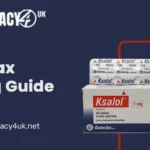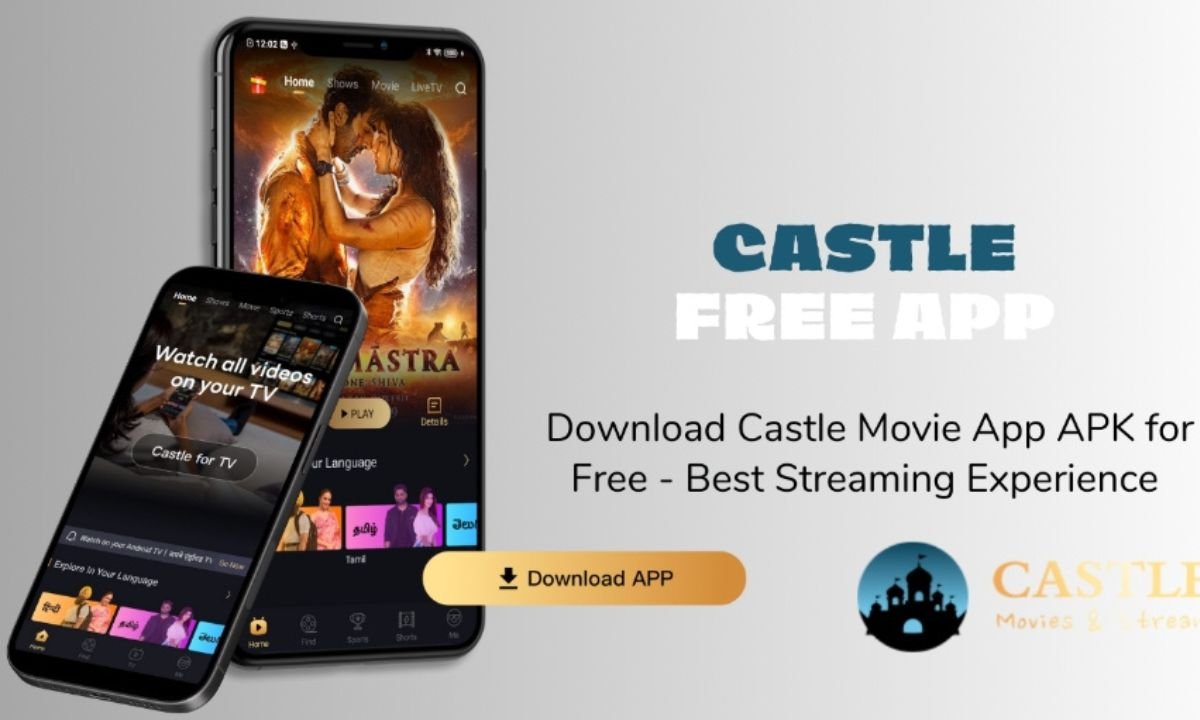Introduction
In the world of digital media, having a reliable media player is essential. Whether you’re streaming the latest movie, watching a tutorial, or listening to your favorite tracks, the right media player makes all the difference. PotPlayer is one such media player that stands out from the crowd due to its unique blend of features, customization options, and impressive performance.
But what makes PotPlayer special? Why is it a top choice for millions of users around the globe? Let’s dive into the world of PotPlayer and explore its key features, performance advantages, and how it stacks up against competitors.
Defining PotPlayer
PotPlayer is a highly versatile and free media player developed by South Korean company Kakao. It’s known for its extensive format support, smooth performance, and user-friendly interface. PotPlayer can handle just about any media file you throw at it, including audio, video, DVDs, and Blu-ray discs. It’s more than just a media player – it’s a tool that enhances your viewing and listening experience with its advanced features.
Why PotPlayer is a Top Choice
PotPlayer has gained popularity due to its:
- Intuitive interface
- Broad codec support
- Hardware acceleration for smoother playback
- Extensive customization options
This combination makes it a go-to solution for users seeking a robust and efficient media player. Let’s explore these aspects in more detail.
Key Features and Benefits
Intuitive Interface
One of the first things you’ll notice about PotPlayer is its sleek and easy-to-use interface. Unlike many media players that can feel cluttered or overwhelming, PotPlayer’s design is streamlined and efficient.
- Simple Navigation: The main playback controls are intuitively placed, making it easy to find and use features like play, pause, and volume adjustment.
- Customizable Skins: If you prefer a different look, PotPlayer allows you to customize its appearance with various skins and themes, helping you create a media player that fits your personal style.
Whether you’re a tech-savvy power user or someone who just wants a hassle-free experience, PotPlayer’s interface is designed to suit everyone’s needs.
Extensive Codec Support
One of the standout features of PotPlayer is its ability to play a wide range of media formats right out of the box. You don’t need to hunt down extra codecs or install third-party plugins. PotPlayer supports nearly every video and audio format imaginable, including:
- AVI, MP4, MKV, FLV
- MP3, AAC, FLAC, WAV
- DVDs, Blu-rays, and more
This wide compatibility ensures that you’ll never encounter frustrating issues where your media files won’t play. Whether it’s an old video format or the latest HD file, PotPlayer has you covered.
Advanced Features
PotPlayer is more than just a basic media player. It comes packed with advanced features that enhance your media experience. These include:
- Subtitle Support: PotPlayer has excellent subtitle support, handling all major subtitle formats like SRT, ASS, and SSA. It even allows you to sync subtitles manually if they are slightly off.
- Audio Filters: Customize your audio playback with built-in audio filters, equalizers, and audio effects that enhance sound quality.
- Video Effects: PotPlayer provides a variety of video effects that allow you to adjust brightness, contrast, hue, and more. You can even apply real-time video filters to improve your viewing experience.
These features make PotPlayer a powerful tool for those who want full control over their media playback.
Customization Options
For those who like to tweak their software, PotPlayer offers an impressive range of customization options. You can adjust nearly every aspect of the player to fit your preferences:
- Keyboard Shortcuts: Customize hotkeys to make controlling playback quicker and easier.
- User Preferences: Modify default settings for subtitles, audio output, and screen resolution.
- Playback Customization: Set up automatic actions, such as shutting down your computer after a playlist finishes.
The ability to personalize PotPlayer gives it a unique edge, making it suitable for both casual users and professionals who need advanced control.
Performance and Efficiency
Hardware Acceleration
One of the critical features of PotPlayer is its use of hardware acceleration. This feature offloads processing tasks to your system’s GPU, allowing for smoother playback, especially with high-definition and 4K videos. By using hardware acceleration, PotPlayer ensures that your CPU isn’t overburdened, resulting in:
- Smoother video playback, especially for HD and 4K content
- Reduced CPU usage, freeing up resources for other tasks
- Extended battery life on laptops and mobile devices
Whether you’re watching a standard-definition movie or streaming a 4K video, PotPlayer’s hardware acceleration guarantees a seamless viewing experience.
Resource Management
In addition to hardware acceleration, PotPlayer excels in efficient resource management. While some media players can hog system resources, causing slowdowns or crashes, PotPlayer is designed to operate smoothly even on older or less powerful machines.
- Lightweight Operation: PotPlayer’s optimized coding ensures that it runs efficiently without consuming excessive memory or CPU resources.
- Low Power Usage: The player is built to be energy-efficient, especially on laptops, helping to extend battery life during long playback sessions.
This efficiency makes PotPlayer a great choice for users with older computers or those who multitask while playing media.
Performance Benchmarks
When compared to other popular media players, PotPlayer consistently ranks high in terms of performance. In various benchmarks, PotPlayer has been shown to:
- Load videos faster than VLC and other media players
- Handle 4K and HD videos with minimal stuttering or lag
- Use fewer system resources during playback, making it ideal for multitasking
These performance advantages make PotPlayer stand out as a top choice for media playback.
Unique Features and Advantages
Built-in Video Filters
PotPlayer comes with a variety of built-in video filters that allow users to adjust the playback quality in real-time. Some popular filters include:
- Sharpening and blurring filters
- De-noising filters for reducing grain in videos
- Color correction filters for adjusting hue, brightness, and contrast
These filters enable you to enhance the visual quality of your videos without the need for external software.
Audio Customization
PotPlayer offers powerful audio customization options, including:
- Equalization: Adjust the sound balance to your preference using the built-in equalizer.
- Surround Sound Support: Experience immersive audio with surround sound effects, even if you’re using basic headphones.
- Audio Filters: Apply audio effects like bass boost or voice clarity, ensuring that your audio matches your personal preferences.
For audiophiles, these customization options make PotPlayer a fantastic tool for tweaking audio playback.
Subtitle Support
Subtitle support is another area where PotPlayer excels. It can handle a wide variety of subtitle formats, such as:
- SRT, SUB, and SSA
- Built-in Blu-ray subtitles
- Real-time subtitle syncing, allowing you to manually adjust timing if needed
These features make PotPlayer a top choice for watching foreign films, anime, or any media where subtitles are required.
Integration with Other Applications
PotPlayer isn’t just a standalone player. It can easily integrate with other applications, such as:
- Web Browsers: Stream media files directly from the web through PotPlayer.
- File Managers: Drag and drop media files from your file manager into PotPlayer for quick playback.
This seamless integration with other tools makes PotPlayer a versatile choice for all your media needs.
PotPlayer vs. Competitors
Comparison with Popular Players
When compared to other well-known media players like VLC, MPC-HC, and Kodi, PotPlayer has several unique advantages:
- VLC Player: While VLC is known for its extensive format support, PotPlayer edges it out with smoother 4K playback and more customization options.
- MPC-HC (Media Player Classic): PotPlayer offers a more modern interface and advanced features that MPC-HC lacks, such as better subtitle management and audio customization.
- Kodi: While Kodi is a full-featured media center, PotPlayer is more lightweight, making it ideal for users who need a quick, efficient player without the complexity of a full media center.
Key Differences and Advantages
PotPlayer’s primary advantages include:
- Superior Performance: Thanks to hardware acceleration and efficient resource management, PotPlayer delivers better playback performance, especially for HD and 4K content.
- Advanced Features: PotPlayer’s extensive customization options and advanced features, like audio filters and real-time video effects, set it apart from the competition.
- User-friendly Interface: PotPlayer combines power with ease of use, making it suitable for both advanced users and beginners.
Troubleshooting and Tips
Common Issues and Solutions
While PotPlayer is highly reliable, users may occasionally encounter some issues. Here are a few common problems and how to solve them:
- Video Stuttering: Enable hardware acceleration in settings to ensure smoother playback.
- Subtitle Sync Issues: Use PotPlayer’s subtitle syncing feature to manually adjust the timing.
- No Audio: Check the audio output settings in PotPlayer and ensure the correct device is selected.
Tips for Optimal Performance
To get the most out of PotPlayer, consider these tips:
- Enable Hardware Acceleration: This can greatly improve performance, especially with HD and 4K videos.
- Keep Codecs Updated: While PotPlayer supports most formats natively, keeping your system’s codecs up to date ensures compatibility with the latest file types.
- Customize Keyboard Shortcuts: Setting up hotkeys can streamline your playback experience.
Community Support
If you need help or want to explore more advanced features, the PotPlayer community is active and supportive. Online forums and user groups provide a wealth of knowledge, from basic troubleshooting to advanced customization tips.
YOU MAY ALSO LIKE:“Exploring Wadware: A New Era of Software Innovation”
Conclusion
In the world of media players, PotPlayer stands out as a powerful, versatile, and highly customizable option. Its intuitive interface, extensive codec support, and advanced features make it suitable for all types of media playback, from standard-definition videos to 4K content. With hardware acceleration and efficient resource management, PotPlayer ensures smooth performance on both modern and older systems.
The player’s unique features, such as built-in video filters, audio customization, and robust subtitle support, enhance the overall viewing experience. Compared to its competitors like VLC and MPC-HC, PotPlayer shines with superior performance, flexibility, and ease of use.
Whether you’re a casual viewer or a media enthusiast, PotPlayer offers everything you need for an exceptional playback experience. With community support and frequent updates, PotPlayer remains a top choice for users looking for a feature-rich, reliable media player.
FAQs
1. What is PotPlayer used for?
PotPlayer is a free media player used to play various video and audio formats, offering advanced features like hardware acceleration and subtitle support.
2. Is PotPlayer better than VLC?
PotPlayer offers smoother playback for HD and 4K videos, more customization options, and better resource management compared to VLC.
3. Does PotPlayer support subtitles?
Yes, PotPlayer supports multiple subtitle formats such as SRT, SSA, and SUB, and allows real-time subtitle synchronization for accurate timing.
4. Can PotPlayer play 4K videos?
Yes, PotPlayer can smoothly play 4K videos, especially with hardware acceleration enabled, ensuring high-quality playback without lag.
5. Is PotPlayer free to use?
Yes, PotPlayer is completely free, offering powerful features without requiring any paid upgrades or subscriptions.